Hi! Plugin works great, but I'm having a little issue: I have the default light set to the player character, but any time I transfer between maps, the game crashes (error message below)
got a question about a plugin command; ive been trying to change the ambient light for specific maps and the command "ambient <color #ffffff> <time 60>"
just leaves me with a black screen. is there a map notetag i can use instead, or am i just doing something wrong? i'm doing it during a screen transition, if that changes anything
nice plugin and seems to run better than the other one i was using, however theres an error that occurs at the end of any battle, whether its escaping or winning, and is also present in your demo project, so it is not an incompatibility issue.
i would very much like to use this with the battle lighting but cant because of this error
Hey, I've recently bought this plugin, and I'm very happy with the lights.
But I'm running into a problem. I'm using the latest 1.9.7. I'm always getting this crash after battles:
Thanks for all your work with the plugin! I hope you can help me out.
EDIT: It seems to be a compatibility problem with GALV_CamControlMZ. I had tested it before with every plugin but Shora off, but I guess it didn't matter when it's the same save. Without Galv, everything works on a fresh save.
I encountered the same issue. Actually it is not related to other plugins (bc i turned all of them off and the error was still showing after every fight).
It's actually the "battle lighting" effects that seems to create this bug, because when i disabled it and launched a fresh save, the fights were perfectly working.
ok im having some issue and have yet to find a solution. first is when the plugin it make my entire game dark even if the "set map ambient" command is used. also when i use a light command on an object it always says " could not find light named "x" " thow i am using a light in the lights folder with that name. also have not gotten shadows to work either.
i love the plugin concept but im stuggleing to get it to work correctly. i also have no other plugins other then diagnal walking installed
ok im having some issue and have yet to find a solution. first is when the plugin it make my entire game dark even if the "set map ambient" command is used. also when i use a light command on an object it always says " could not find light named "x" " thow i am using a light in the lights folder with that name. also have not gotten shadows to work either.
i love the plugin concept but im stuggleing to get it to work correctly. i also have no other plugins other then diagnal walking installed
I can confirm my own experience with this: the direct Itch file for the plugin has several problems related to adjusting light properties (size, angle, etc.) as well as broken light animations (i.e lights not flickering when they should flicker).
Using the plugin file directly from the demo project fixes this.
Hello! I was wondering if there is a function within the plugin or if the ability to temporarily disable it could be integrated in the future. I think it would be good for some areas because I see that it doesn't quite fit with the parallax mapping despite the configurations. :D
Hello there! I love the plugin, i have been using it on a small game of mine for a while in the version [1.9.4], I recently upgraded into [1.9.5], I love the terrain tags shadow detection and at it works well so far. However I had some issues and I don't know if it's from my end. The radius command in comments no longer works for me [-r] in events, even if i put it on the plugin settings in a custom lights it either doesn't work or it increases the radius but switches into a default light. Another issue was with battle lighting during battles, before the battlebacks weren't affected but now the new version also obscures the battlebacks and sideview actors. I noticed a message on the top right saying "couldn't remove light0". Could it have been an issue while updating? Thanks and sorry for the long text
Hi, i'm going through many lighting plugins to find one best suited for optimization and customization.
Namely, i'm looking for a lighting plugin that can support many lights on large maps, including the ability to support vehicle lighting- however I am noticing in the demo there is no function for terrain tags and I wish to find out what the story is behind it because it's mentioned as a function on this page.
It's available in the newest version of the plugin, but the demo still uses region IDs rather than the terrain tags from what I last remember. By default, the terrain tags for walls are 1 and wall tops/caps are 2.
If you want a great plugin that's customizable, you're in the right spot for it. Shora's is the only one I've meddled with that functions like Khas's light scripts/plugins.
Do you mean the shadows? There are no terrain tag lights, only terrain tag shadows. If you want to change the shadow ambient color, it would be in map defaults.
For changing light colors however, you would want to either modify an existing light, or duplicate one within the custom light setting. In your given light's settings, you can change either the tint or the color filter to change the light color.
And if on the off chance you meant changing the numbers for the terrain tags, they're under the game settings. You can then change the tileset's terrain tags from there to the ones in game settings, in case you're using the tags for other purposes.
I didn't mean the shadows, I was assuming you could assign a colour to the 1-7 terrain tags than the standard white light, shadows I think look amazing but I figure larger maps may not handle them so they can be disabled no?
The reason why I prefer to use terrain tags for lights is because I use majority of the regions for specific purposes.
There isn't a way to control lights using terrain tags, they're only used for shadow auto-detection and creation.
If you want to have a lot of lights, you would need to use an event calling each light, so you wouldn't need to use region or terrain IDs with them for your lighting. If you want multicolored lights, you would need to make each one in the custom light settings, then call each light by name using comments in the relevant events.
Hi, so when i start from a map with the $gameLighting.disable() on, i wish to use the lighting effects to go into a cave however when trasnfering using a door to another map the lighting effects will not enable again in the cave, but they are enabled when i set my starting position in the cave?
← Return to Plugin
Comments
Log in with itch.io to leave a comment.
Hi! Plugin works great, but I'm having a little issue:
I have the default light set to the player character, but any time I transfer between maps, the game crashes (error message below)
Please help!
hihi!
got a question about a plugin command; ive been trying to change the ambient light for specific maps and the command "ambient <color #ffffff> <time 60>"
just leaves me with a black screen. is there a map notetag i can use instead, or am i just doing something wrong? i'm doing it during a screen transition, if that changes anything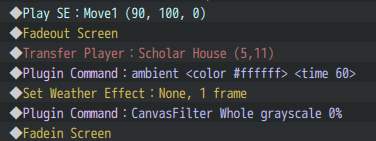
I have a question regarding how to utilize parameters in the comments of an object that I want to make into a light.
How do I properly order parameters to utilize custom lights and adjust their properties? For example:
[light under -r 75 -tint #FC1212]
I have been trying to utilize the latern type with larger radii but I can't get it right.
nice plugin and seems to run better than the other one i was using, however theres an error that occurs at the end of any battle, whether its escaping or winning, and is also present in your demo project, so it is not an incompatibility issue.
i would very much like to use this with the battle lighting but cant because of this error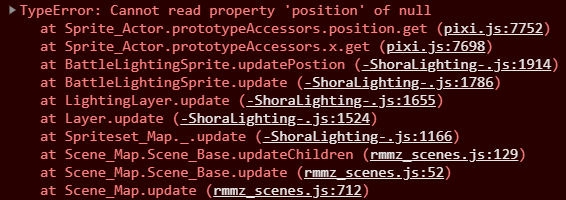
I'm using pixel based movement for my game and the player sprite is based at the center of 48X48px tiles, three tiles tall and wide.
I've tried a few free plugins but the light source always wants to focus on the lower right tile of the player instead of the center tile.
Does your plugin allow for moving the source of the light on a larger player sprite?
There should be an offset setting in the light source you can adjust!
Hello, I really liked your plugin, you did a great job! I would like to buy it. I'm from Russia, is there any working way to pay for the plugin?
Can this be used to make a day night cycle? I just want night to be dark with some lanterns around a town?
With the plugin commands available yes. Set common events to cycle through ambient lighting/ turn on and off events with lighting.
RangeError: Maximum call stack size exceeded with yanfly plugins anyone know a fix?
Hey, I've recently bought this plugin, and I'm very happy with the lights.
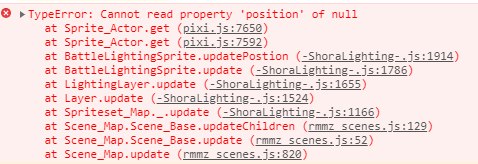
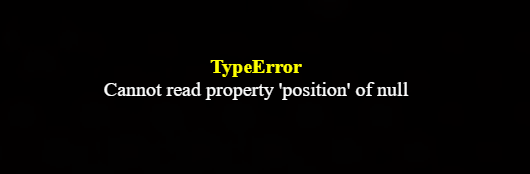
But I'm running into a problem. I'm using the latest 1.9.7.
I'm always getting this crash after battles:
Thanks for all your work with the plugin! I hope you can help me out.
EDIT: It seems to be a compatibility problem with GALV_CamControlMZ.
I had tested it before with every plugin but Shora off, but I guess it didn't matter when it's the same save. Without Galv, everything works on a fresh save.
I encountered the same issue. Actually it is not related to other plugins (bc i turned all of them off and the error was still showing after every fight).
It's actually the "battle lighting" effects that seems to create this bug, because when i disabled it and launched a fresh save, the fights were perfectly working.
anyone figure out how to make it so the flashlight isn't clipped behind the character if it's set to follow
How can i make the light follow the player? Light a flashlight
add [light] / any custom light name to the characters comment
i love the plugin concept but im stuggleing to get it to work correctly. i also have no other plugins other then diagnal walking installed
ok im having some issue and have yet to find a solution. first is when the plugin it make my entire game dark even if the "set map ambient" command is used. also when i use a light command on an object it always says " could not find light named "x" " thow i am using a light in the lights folder with that name. also have not gotten shadows to work either.
i love the plugin concept but im stuggleing to get it to work correctly. i also have no other plugins other then diagnal walking installed
it's nice plugin for good effect and lightweight
and 1.95 in mzSample is different from itch.io's -ShoraLighting-.js
-r would fail from itch.io's -ShoraLighting-.js
I can confirm my own experience with this: the direct Itch file for the plugin has several problems related to adjusting light properties (size, angle, etc.) as well as broken light animations (i.e lights not flickering when they should flicker).
Using the plugin file directly from the demo project fixes this.
Hello! I was wondering if there is a function within the plugin or if the ability to temporarily disable it could be integrated in the future. I think it would be good for some areas because I see that it doesn't quite fit with the parallax mapping despite the configurations. :D
Hello there!
I love the plugin, i have been using it on a small game of mine for a while in the version [1.9.4], I recently upgraded into [1.9.5], I love the terrain tags shadow detection and at it works well so far.
However I had some issues and I don't know if it's from my end.
The radius command in comments no longer works for me [-r] in events, even if i put it on the plugin settings in a custom lights it either doesn't work or it increases the radius but switches into a default light.
Another issue was with battle lighting during battles, before the battlebacks weren't affected but now the new version also obscures the battlebacks and sideview actors. I noticed a message on the top right saying "couldn't remove light0".
Could it have been an issue while updating?
Thanks and sorry for the long text
Hi, i'm going through many lighting plugins to find one best suited for optimization and customization.
Namely, i'm looking for a lighting plugin that can support many lights on large maps, including the ability to support vehicle lighting- however I am noticing in the demo there is no function for terrain tags and I wish to find out what the story is behind it because it's mentioned as a function on this page.
-Skurge
It's available in the newest version of the plugin, but the demo still uses region IDs rather than the terrain tags from what I last remember. By default, the terrain tags for walls are 1 and wall tops/caps are 2.
If you want a great plugin that's customizable, you're in the right spot for it. Shora's is the only one I've meddled with that functions like Khas's light scripts/plugins.
One thing I didn't find is if there is a way to configure the colours of the terrain tag lights, do you know how to?
Do you mean the shadows? There are no terrain tag lights, only terrain tag shadows. If you want to change the shadow ambient color, it would be in map defaults.
For changing light colors however, you would want to either modify an existing light, or duplicate one within the custom light setting. In your given light's settings, you can change either the tint or the color filter to change the light color.
And if on the off chance you meant changing the numbers for the terrain tags, they're under the game settings. You can then change the tileset's terrain tags from there to the ones in game settings, in case you're using the tags for other purposes.
I didn't mean the shadows, I was assuming you could assign a colour to the 1-7 terrain tags than the standard white light, shadows I think look amazing but I figure larger maps may not handle them so they can be disabled no?
The reason why I prefer to use terrain tags for lights is because I use majority of the regions for specific purposes.
There isn't a way to control lights using terrain tags, they're only used for shadow auto-detection and creation.
If you want to have a lot of lights, you would need to use an event calling each light, so you wouldn't need to use region or terrain IDs with them for your lighting. If you want multicolored lights, you would need to make each one in the custom light settings, then call each light by name using comments in the relevant events.
Commercial licenses+supporter covers unlimited games right?
Not just one I mean
Yes, you would be able to use it for all of your commercial games.
This is great, thank you.
Hi, so when i start from a map with the $gameLighting.disable() on, i wish to use the lighting effects to go into a cave however when trasnfering using a door to another map the lighting effects will not enable again in the cave, but they are enabled when i set my starting position in the cave?