Version 1.7 + 1.8 Released: Major performance and flexibility breakthrough
The 1.7 version was supposed to improve the performance of the plugin after the quality improve in 1.6, however since the contents is too big for an update I managed to merge it with the 1.8 update instead. So there it is.
- Performance:
+ Lighting layer now will can only be drawn to the map layer. By this, pictures are no longer affected by ambient lighting.
+ Soft shadow now use Kawase Blur instead, which much faster than the old Gaussian Blur.
+ Massive performance improve (by purely render mask texture instead of using filters). This also finally allow the radius and angle features to be added.
- Flexibility:
+ Light's state, shadow's state, radius and angle now can be both set in the plugin manager, in the comment syntax or update dynamically using plugin command/ script call.
+ Change the old comment syntax. The new syntax allow for more flexibility since you can choose whether properties to overwritten.
Example: [flashlight -angle 45 -radius 150 -x 12 -direction off]
Read more about available property in the Wiki. The old syntax ([light flashlight]) will still work, but give a warning in console. Please change to the new syntax. (Just change it to [flashlight] will work).
+ Entire plugin state can be dynamically enable/disable using script: $gameLighting.enable(), $gameLighting.disable(), $gameLighting.setPluginState(true / false).
+ Add helper parameters, which currently allow you to defined your color, and disable engine's shadow. By defined your custom color, you can quickly using the color by its name instead of it value, like [light -tint white] instead of [light -tint #ffffff].
+ You can now change the map ambient/shadow ambient/top block ambient from the map's notetags. Syntax is [ambient #333333], [shadowambient night], etc.
+ Temporary remove static lighting feature, to implement custom lighting in the next update. Custom lighting will behave the same as normal character's lighting (so you can still dynamically changes it settings), but with custom position.
- Quality?:
+ By setting radius/angle dynamically by plugin command (by tick similar to offset), you can easily create your own pulsating light/ cycling light. Repeatly changing light with shadow do impact performance, so useful to use this (don't use lots of shadow light continuously pulsating).
+ Moved both the light intensity filters and shadow soft filters to the [Advanced: Filters] section. You can dynamically turn those on/off/set it value.
- Minor
+ Fix lots of bugs from user reports. If you bugs still hasn't been resolved, please mention me with as much detail as possible.
Files
Get Shora Lighting & Shadow System (RPG Maker MV/MZ Plugin)
Shora Lighting & Shadow System (RPG Maker MV/MZ Plugin)
The latest, most up-to-date lighting plugin for RPG Maker MV/MZ, with 2.5D ambient shadow casting!
More posts
- Version 1.9.7 released.Sep 13, 2024
- Version 1.9.5 released.Feb 28, 2024
- 1.9.2 / 1.8.5 minor update.Oct 19, 2023
- Version 1.9.1 Released.Jun 06, 2023
- Version 1.9 Released.Jun 03, 2023
- PLEASE UPDATE TO 1.8.3 IF YOU'RE USING 1.8.2Feb 14, 2022
- Version 1.6 released.Jan 27, 2022
- Version 1.5 released.Jan 18, 2022
- Version 1.4b released.Jan 10, 2022
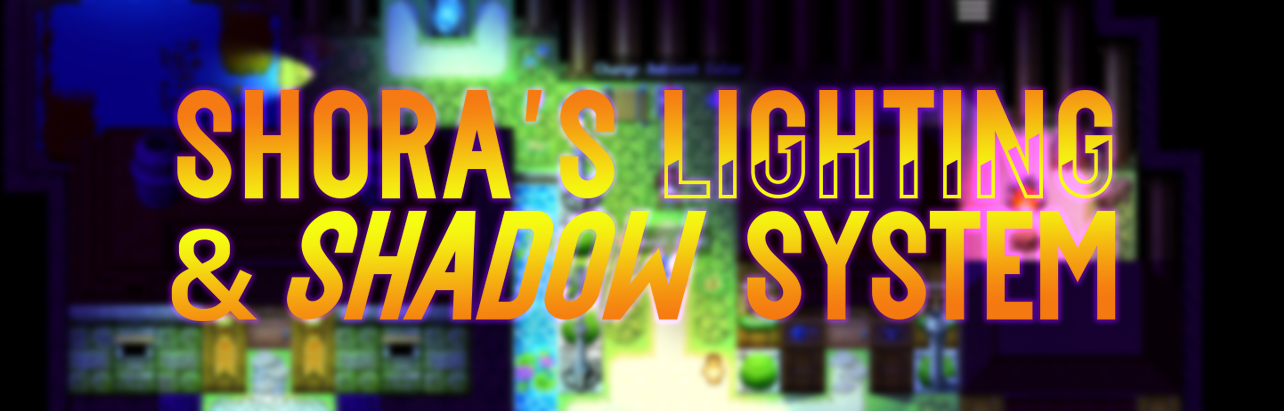
Leave a comment
Log in with itch.io to leave a comment.